MOBILE E-COMMERCE APP
FOR BUYERS, SELLERS
PhoneEx is the future of wholesale mobile e-commerce. Download it today!
APP STORE PLAY STORE DESKTOP
PhoneEx is the future of wholesale mobile e-commerce. Download it today!
APP STORE PLAY STORE DESKTOP
One stop place to buy / sell wholesale mobile phones
The PhoneEx App is the new way of marrying local phone dealers with large distributors.
Local phone dealers can buy equipment they need at the right price.
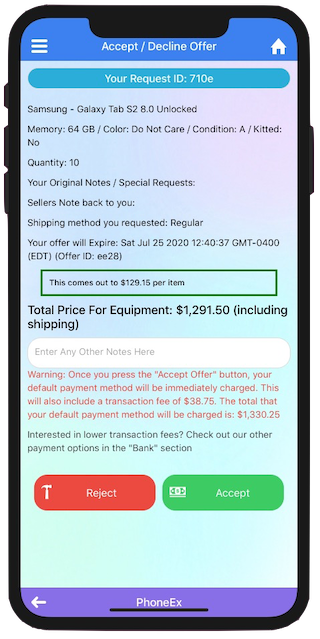
The large phone distributors can sell their equipment at much greater margins with their payments guaranteed
The PhoneEx App is the middleman in the transaction which makes buying wholesale cellular phone and accessories as easy as pressing a button.
Use a solid foundation for your mobile phone needs. Try the PhoneEx mobile app today
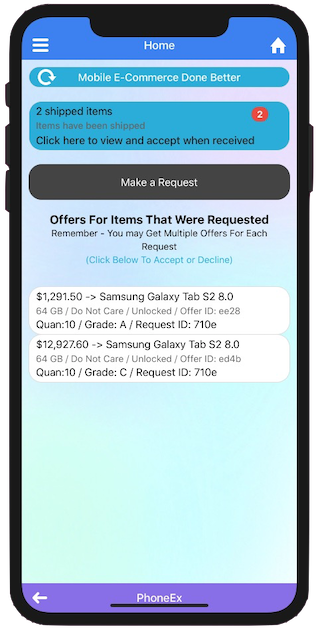
With an easy and intuitive app, buyers get the phones they need from reputable distributors at the right price and guaranteed.
Need Equipment? - Make A Request. Simply click the model you need along with the relevant criteria and Press "Send". Your Request will go out to a network of vetted distributers who will send you back quotes.
You will get offers on your request. Simply click to accept the offer and your payment method will automatically be charged. You can accept as many offers as you like.
You will get an alert once the Seller ships.
Congratulations! You have received your merchandise. Probelm? - No worries! You have 2 days to return the merchandise. After that, it is backed by our vetted Sellers Warranty
Look at your Home Screen to see the many requests from the buyers. Have inventory? Make an offer
The Buyer accepts your offer. Time to Ship
The buyer receives your merchandise and accepts it. That's it! You get paid.
Gone will be the days of a few points of selling hardware. Make 100% more margin. Have extensive outreach selling to a variety of customers minimizing risk .
With an easy and intuitive app, Sellers sell inventory at high margins with no paperwork, payment guaranteed.
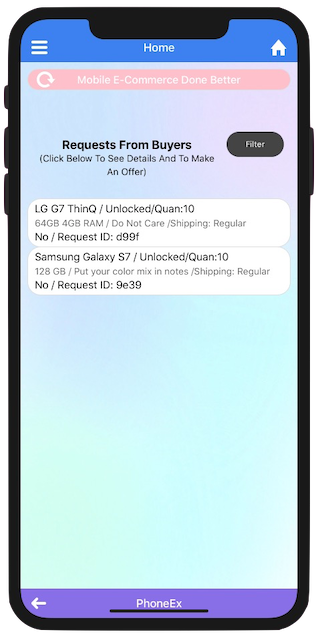
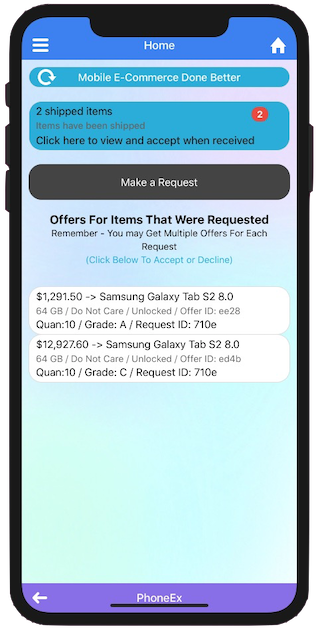
With an easy and intuitive app, buyers get the phones they need from reputable distributors at the right price and guaranteed.
DIRECTIONSWith an easy and intuitive app, Sellers sell inventory at high margins with no paperwork, payment guaranteed.
DIRECTIONS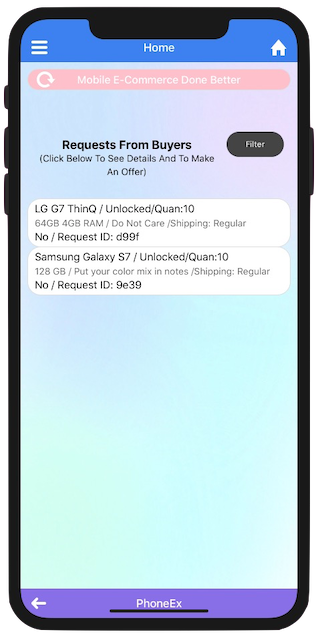
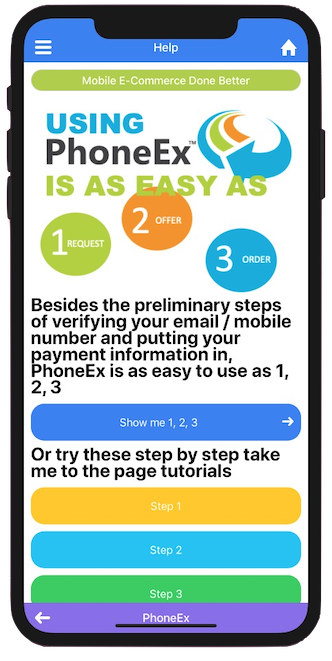
Using PhoneEx is as easy as 1, 2, 3
What equipment do you need? Go to the "Make A Request" Screen
When you get to the "Make A Request" screen, simply pick all of your criteria for what you need and click "Send Request". Your Request will now go to our many suppliers who will send you offers for your request. You may get 1 offer back you may get 10 offers back. So now you are ready for the next step!
Now we go back to your "Home Screen". This is where you will see all of your current offers. You can click on any offer and see the detail.
When you are in the detail screen you can "Accept the Offer," "Reject the Offer," or "Do Nothing." You can wait to see if you receive more offers to your liking, but just be mindful of the expiration time as the offer will disappear. When you accept the offer, your credit card on file (or other payment that you chose) will be charged. The Offer now becomes an Order and will be shipped to you.
You will get an alert once the Seller ships the item. This Step brings you to the In-Process screen where you will be able to see items that were purchased that haven't been received yet. You can check to see if the item had shipped and also see the tracking number
Once you receive the package, you need to click on the order to get to the detail. Here you will be able to accept the shipment and rate the seller. And in the small possibility that the items are not up to your standards you may hit the Return button. Please be aware that you have 48 hours to Request a Return (After that standard Seller Warranties are in effect) If you do nothing here, we will automatically accept the shipment for you after 48 hours of receiving. - That's It! Happy Buying
VIDEO BACK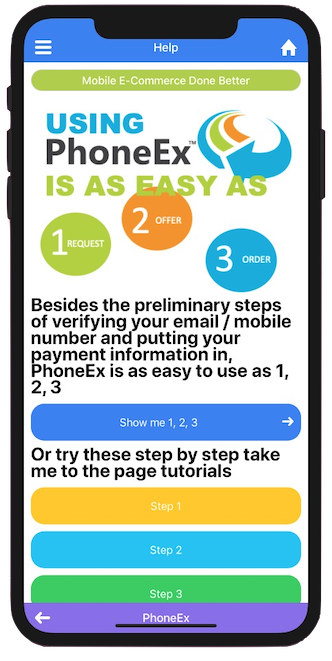
Using PhoneEx is as easy as 1, 2, 3
The first place where you will go is actually your Home Screen. Here you will see many Requests from different Buyers.
If you have inventory and would like to make an offer click on it to get to the detail. Once you click on the detail, you need to put the Grade of the devices and the total price for all of the units including shipping. Remember once you hit the Place Offer button you are committing that inventory in case the buyer accepts your offer. If the buyer accepts your offer, you will get an alert and now its time to go to Step 2
The Buyer has accepted your Offer. This Step takes you to the Accepted Offers Screen where you will click on the order to ship it. Once you click, you will find all of the pertinent information for shipping the order. Once you have packed and shipped, you will need to enter the Shipped By and the Tracking Number.
The Buyer will get an alert saying you shipped. Once they receive the package and accept it you will be alerted. Now it's time for Step 3
At this Step you will be put in the In-Process Screen where you can see all of your shipments before they are accepted by the buyer. You can click on any one of them to see the details. Once they are accepted you will get an alert that they received it and accepted. Once they have accepted, we will begin the process of moving the proceeds to your account. That's It! Happy Selling
VIDEO BACKDownload it now, and start using the app where mobile E-Commerce is done BETTER
APP STORE PLAY STORE DESKTOP
Copyright © 2020 PhoneEx - All rights reserved